If too think same and want to have the trick to change anyone's computer password without knowing old one then your at the right Place .
Follow these Simple steps :
1. Right Click on Computer/My Computer > Click on Manage.
2. Click on Local Users and Group > Double Click on Users .
3. Select user ( As I select Amit ) > Right Click on User Name > Click on Set Password .
4. Click on Proceed .
5. Enter the New Password and Same Password in Confirm Password > Click on Ok .
6. Click on Ok > Your Password will change Successfully .
If still you have any trouble with this trick then watch this Video for Reference .
You May Like :
Pleas leave your review in the comment box below if you visited here .
If you like Our Post than keep visiting to our blog and you can also Like us on our
Facebook Page ( Click Here ) For the updates of our New Post .




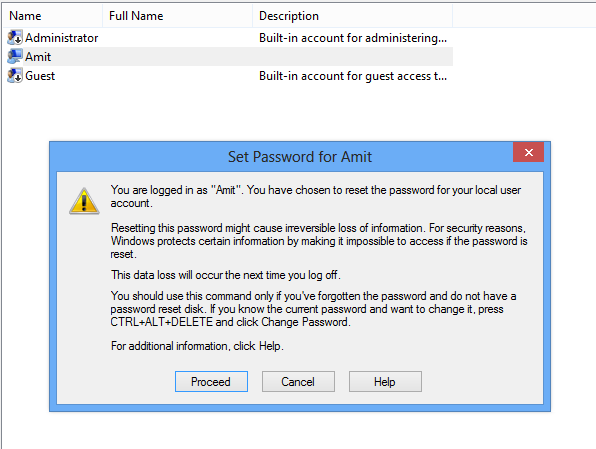
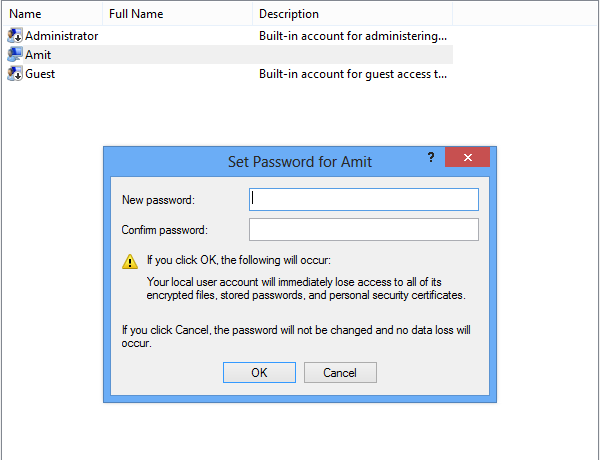

No comments:
Post a Comment