Usually no one keep the Note their IMEI number many people don't even know what is IMEI number ." IMEI (International Mobile Equipment Identity) is a 15- or 17-digit code that uniquely identifies mobile phone sets. The IMEI code can enable a GSM (Global System for Mobile communication) or UMTS (Universal Mobile Telecommunications Service) network to prevent a misplaced or stolen phone from initiating calls." We only start to think about our mobile phone IMEI numbar when we lost our Phone or somebody stole our Phone but at that movement it become difficult to find out the IMEI number of your Phone . That's why to simplify this Problem here is a trick . You can find your Android Phone IMEI Number by using your Google Playstore account ID ( that is you gmail account which you used to login in you Google Playstore ) .
Steps to Find IMEI Number of Your Phone :
Step 1: Go to www.google.com and Sign in with your Google Playstore account ID ( that is you gmail account which you used to login in you Google Playstore ) of your lost Phone .
Step 2: After first Step Go to www.google.com/settings/dashboard/ > Click on Android > list of your Phone along with IMEI number will appear on your screen .Now you can Note down your IMEI number of your lost Phone and take further action .
You May Like :
- How to Hack WiFi Password in Android.
- Free 1000s likes On Your Facebook Photos/Page/Status, YouTube Subscribers ,Twitter Followers Hack.
- How to Accept all Facebook Friend Request Automatically in One Click .
- How to Change Anyone's Computer Password Without Knowing Old Password .
- How to Download Torrent File With IDM
- How to Resume Download of A Broken/Expired File in IDM .
- How to Disable USB Port On Windows to Avoid Unauthorised use of your Data .
- How to Activate Free Whatsapp Calling [ LATEST ] .
- Download Full Version IDM [ No Need to Crack ] Pre-cracked of 2015.
- Locate My Lost Phone on Google ( Google New Service Unveiled on Wednesday April - 2015 )
- Upgrading to Windows 10 genuine from Non-Genuine Windows [ Solved Aug-2015 ]
Pleas leave your review in the comment box below if you visited here .
If you like Our Post than keep visiting to our blog and you can also Like us on our
- How to Hack WiFi Password in Android.
- Free 1000s likes On Your Facebook Photos/Page/Status, YouTube Subscribers ,Twitter Followers Hack.
- How to Accept all Facebook Friend Request Automatically in One Click .
- How to Change Anyone's Computer Password Without Knowing Old Password .
- How to Download Torrent File With IDM
- How to Resume Download of A Broken/Expired File in IDM .
- How to Disable USB Port On Windows to Avoid Unauthorised use of your Data .
- How to Activate Free Whatsapp Calling [ LATEST ] .
- Download Full Version IDM [ No Need to Crack ] Pre-cracked of 2015.
- Locate My Lost Phone on Google ( Google New Service Unveiled on Wednesday April - 2015 )
- Upgrading to Windows 10 genuine from Non-Genuine Windows [ Solved Aug-2015 ]
Pleas leave your review in the comment box below if you visited here .
If you like Our Post than keep visiting to our blog and you can also Like us on our

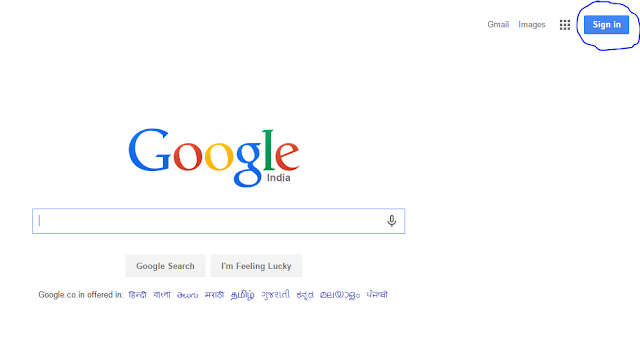

No comments:
Post a Comment